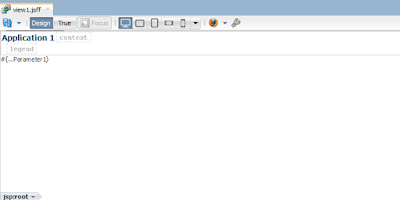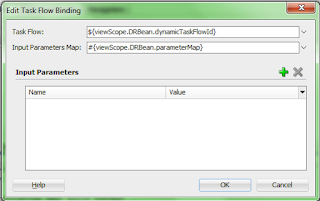For Demo Purpose I have created 2 application having same Input parameter.
1.) First Application :-
I have created a Taskflow with Input Parameter name
Parameter1.
I have used page show value the input parameter of
2.) Same as first application I have created second application with same input parameter.
Now create ADF jar file of both application and call this two application in Master application.
3.) Create Master App
- Create a jspx page in Master Application to call above applications.

- Now drag and drop task flow of Demo app 1

Select Dynamic Region

Now Select a Managed bean or create new.

- Now drag and drop taskflow of another application as link and then first one also.

- Now next step is to set parameter of taskflow using Hash Map.
For same we have to declare a Map type variable in bean.
private Map<String, Object> parameterMap = new HashMap<String, Object>();
and create its Accessors.
- Now set its value using below code.
Now pass hash map value to parameter.
import java.io.Serializable;
import java.util.HashMap;
import java.util.Map;
import oracle.adf.controller.TaskFlowId;
public class DRBean implements Serializable {
private String taskFlowId = "/WEB-INF/task-flow-definition1.xml#task-flow-definition1";
private Map<String, Object> parameterMap = new HashMap<String, Object>();
public void setParameterMap(Map<String, Object> parameterMap) {
this.parameterMap = parameterMap;
}
String srt = "Default First App";
public Map<String, Object> getParameterMap() {
return parameterMap;
}
public DRBean() {
setParameterVal();
}
public TaskFlowId getDynamicTaskFlowId() {
return TaskFlowId.parse(taskFlowId);
}
public void setDynamicTaskFlowId(String taskFlowId) {
this.taskFlowId = taskFlowId;
}
public String taskflowdefinition2() {
srt = "Call Application 2";
setParameterVal();
setDynamicTaskFlowId("/WEB-INF/task-flow-definition2.xml#task-flow-definition2");
return null;
}
public String taskflowdefinition1() {
srt = "Call Application 1";
setParameterVal();
setDynamicTaskFlowId("/WEB-INF/task-flow-definition1.xml#task-flow-definition1");
return null;
}
private void setParameterVal() {
parameterMap.put("Parameter1", srt);
}
}
Goto Page Binding and edit taskflow binding .

select hash map from expression builder.
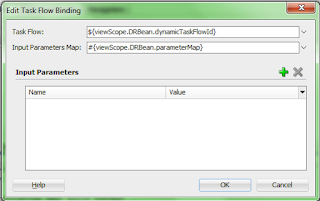
Now run application.
When we run application

After Clicking on Call Application 1 Link

And after clicking on Call Application 2 Link

We have passed value of input parameter of Task flow using managed bean.